在做视频Video组建的时候,无意中发现了一个播放器组件,感觉还挺不错的,推荐过来,
不能任意位置拖动进度条,只能在进度条那里拖动,声音只能静音(不能手动调节)
首先放上此项目地址:GitHub 直通车
用法:上面也有,不想去看的我会把那边的都搬过来,顺便翻译一下(英语不好,大概意思翻译一下)
npm i -S react-native-af-video-player(第一步,我电脑死活是不行,只能yarn add react-native-af-video-player)
然后是link组件,如果没有安装过video组件好像会自动安装(没有测试过,自行测试)
react-native link react-native-video
react-native link react-native-keep-awake
react-native link react-native-vector-icons
react-native link react-native-orientation
react-native link react-native-linear-gradient
一定要全部link,如果报错就重新编译。一般就会解决,基本上会是最后一个报错(BVLinearGradient" doesnotexist)
用法特别简单,就一个自封闭标签
<Videourl={url} />
{message type="info"}属性我会在下面详细描述{/message}
| Prop | Type | Required | Default | Description |
|---|---|---|---|---|
| url | string, number | Yes | . | A URL string (or number for local) is required.(本地或者网络地址) |
| autoPlay | bool | No | False | Autoplays the video as soon as it's loaded(加载完成后自动播放) |
| loop | bool | No | False | Allows the video to continuously loop(循环播放) |
| title | string, No | '' | . | Adds a title of your video at the top of the player(顶部视频标题) |
| placeholder | string, No | undefined | . | Adds an image placeholder while it's loading and stopped at the beginning(加载时一个图像占位符,可以添加loading图) |
| logo | string, | No | undefined | Adds an image logo at the top left corner of the video(左上角添加一个小logo图) |
| theme | string, | No | 'white' | Adds an optional theme colour to the players controls(播放器主题,改变控件颜色) |
| style | number, object | No | {} | Apply styles directly to the Video player (ignored in fullscreen mode)(样式,全屏下失效) |
| resizeMode | string, | No | 'contain' | Fills the whole screen at aspect ratio. contain, cover etc(视频填充效果) |
| rotateToFullScreen | bool | No | False | Tapping the fullscreen button will rotate the screen. Also rotating the screen will automatically switch to fullscreen mode(旋转屏幕会自动全屏) |
| fullScreenOnly | bool | No | False | This will play only in fullscreen mode(全屏下播放) |
| inlineOnly | bool | No | False | This hides the fullscreen button and only plays the video in inline mode(会隐藏全屏按钮,默认false) |
| playInBackground | bool | No | False | Audio continues to play when app enters background.(后台下会一直播放) |
| playWhenInactive | bool | No | False | [iOS] Video continues to play when control or notification center are shown.(ios下拉状态栏会继续播放,默认关闭) |
| rate | number | No | 1 | Adjusts the speed of the video. 0 = stopped, 1.0 = normal(视频播放速度) |
| volume | number | No | 1 | Audio continues to play when app enters background.(后台下会一直播放) |
| onMorePress | function | No | undefined | Adds an action button at the top right of the player. Use this callback function for your own use. e.g share link(右上角可以添加一个功能,比如做分享之类的操作) |
| onFullScreen | bool | No | . | Returns the fullscreen status whenever it toggles. Useful for situations like react navigation.(这个没太理解,抱歉) |
| scrollBounce | bool | No | false | Enables the bounce effect for the ScrollView(没发现什么作用) |
| onTimedMetadata | function | No | undefined | Callback when the stream receives metadata(貌似是做直播流) |
| lockPortraitOnFsExit | bool | No | Keep Portrait mode locked after Exiting from Fullscreen mode(没发现什么作用) | |
| lockRatio | number | No | undefined | Force a specific ratio to the Video player. e.g. lockRatio={16 / 9}(强制视频按照这个比例) |
| onLoad | function | No | (data) => {} | Returns data once video is loaded(加载视频后返回数据) |
| onProgress | function | No | (progress) => {} | Returns progress data(进度函数) |
| onEnd | function | No | () => {} | Invoked when video finishes playing(播放完成时调用) |
| onError | function | No | (error) => {} | Returns an error message argument(返回错误消息参数) |
| Error | boolean, object | No | true | Pass in an object to Alert. See |
翻译的一般,还加了百度翻译,我想应该都能看明白
如果要看再详细的请移步该项目自行查看,昨晚在iphone真机上好像会有点卡顿出现,安卓暂未发现,
ios端因为默认是沉浸式展示,所以还未研究怎么隐藏状态栏~,在研究吧之后
项目进度目前就可以了,基本完成了。接下来就是内容的填充了。还有页面完善,敬请期待!

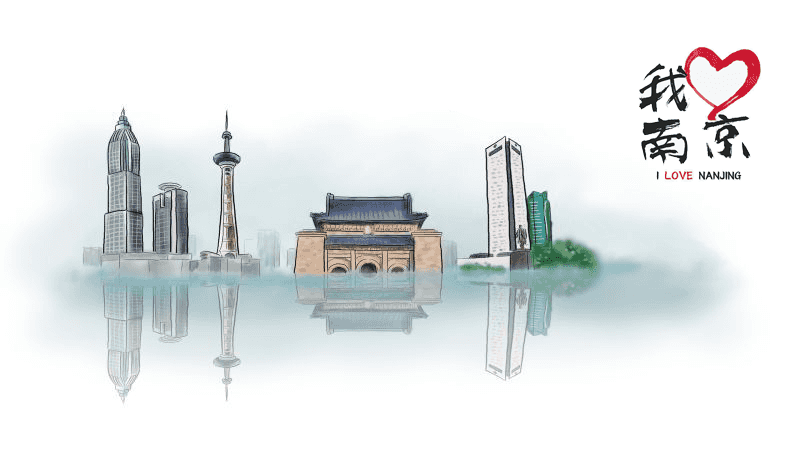



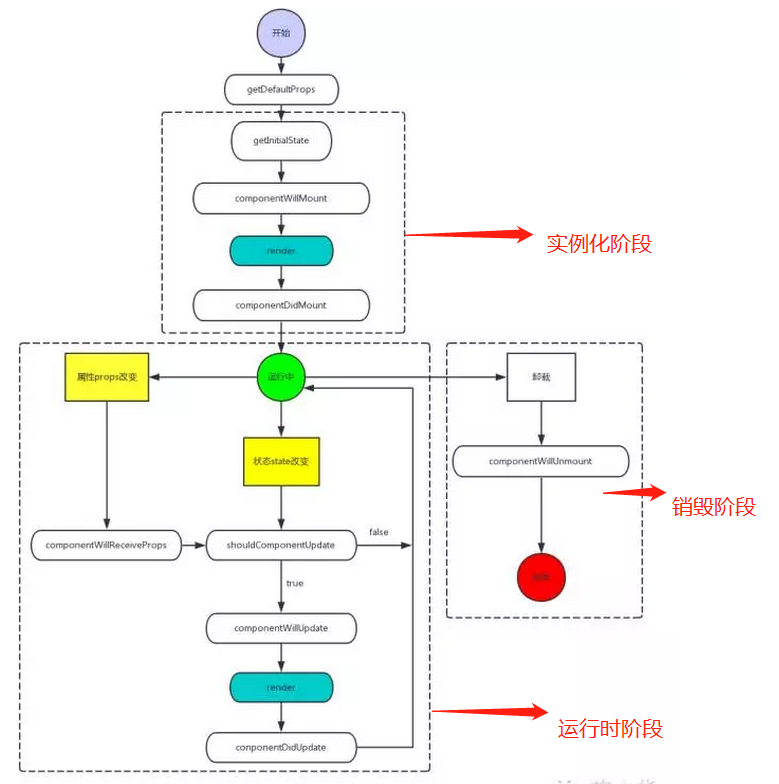
评论 (0)