继续踩着坑,昨天看视频,里面的倒计时代码貌似不太好使,搜索了下结果
修正值或依然报错,遂放弃。搜索到了一个非常简单的倒计时组件。
代码如下:
/**
* 简单倒计时组件
* c'est-la-vie
*/
import React, {Component} from 'react';
import {
View,
Text
} from 'react-native';
export default class MyCountTime extends Component{
constructor(props) {
super(props);
let timeLeft=this.props.timeLeft>0 ? this.props.timeLeft:5
let width=this.props.width || 60
let height=this.props.height || 32
let color=this.props.color || '#fff'
let fontSize=this.props.fontSize || 22
let fontWeight=this.props.fontWeight || '600'
let borderColor=this.props.borderColor || '#ee735c'
let borderWidth=this.props.borderWidth || 1
let borderRadius=this.props.borderRadius || 4
let backgroundColor=this.props.backgroundColor || '#ee735c'
this.afterEnd=this.props.afterEnd || this._afterEnd
this.style=this.props.style || this.countTextStyle
this.state={
timeLeft:timeLeft
}
this.countTextStyle={
textAlign:'center',
color:color,
fontSize:fontSize,
fontWeight:fontWeight
}
this.countViewStyle={
backgroundColor:backgroundColor,
alignItems:'center',
borderColor:borderColor,
borderWidth:borderWidth,
borderRadius:borderRadius,
width:width,
height:height
}
}
countdownfn(timeLeft,callback){
if(timeLeft>0){
let that=this
let interval=setInterval(function(){
if(that.state.timeLeft<1){
clearInterval(interval)
callback()
}else{
let totalTime=that.state.timeLeft
that.setState({
timeLeft:totalTime-1
})
}
},1000)
}
}
_afterEnd(){
console.log('------------time over');
}
componentDidMount(){
let time=this.state.timeLeft
let afterEnd=this.afterEnd
this.countdownfn(time,afterEnd)
}
render(){
return (
<View>
<Text style={this.style}>{this.state.timeLeft}秒后重发</Text>
</View>
)
}
}然后在所需要的地方引用 MyCountTime 这个组件
limport MyCountTime from '../common/countdown';
使用方法为
<MyCountTime
timeLeft={60}
width={100}
height={60}
color={'#ff9900'}
fontSize={24}
fontWeight={'normal'}
borderColor={'transparent'}
borderWidth={1}
borderRadius={2}
let backgroundColor={'#ee735c'}
afterEnd={this._endcount.bind(this)}
style={styles.countdown}/>其中timeLeft为设置秒数,afterEnd为倒计时结束之后的回调函数
可以自定义样式
怎么样,是不是非常简单。困扰了我大半天的时间,好了,分享结束,继续挖坑咯

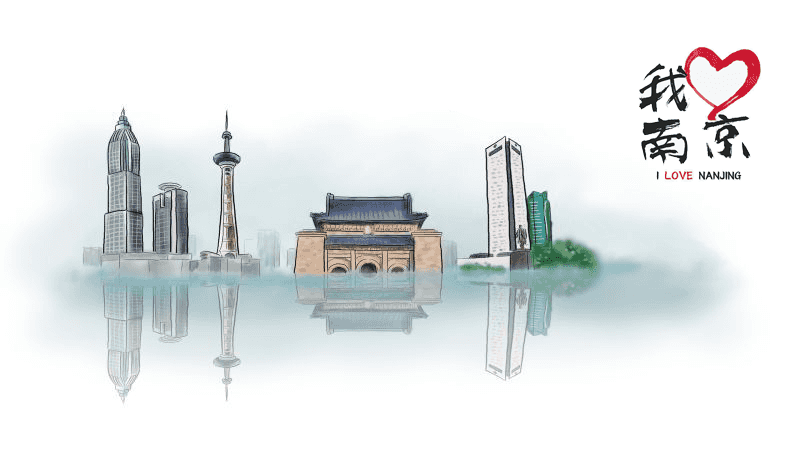
评论 (0)