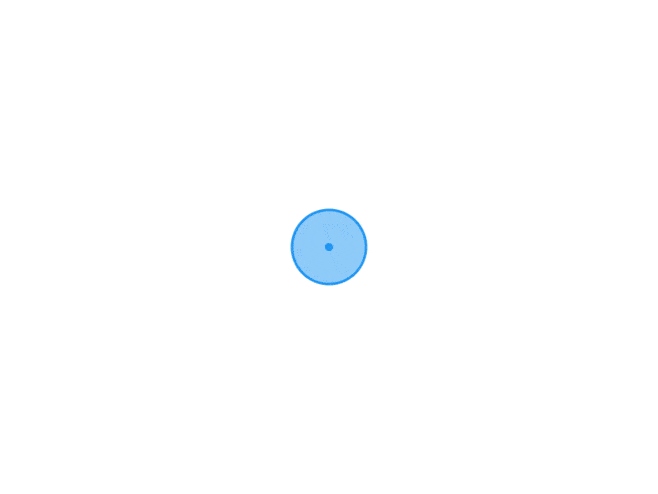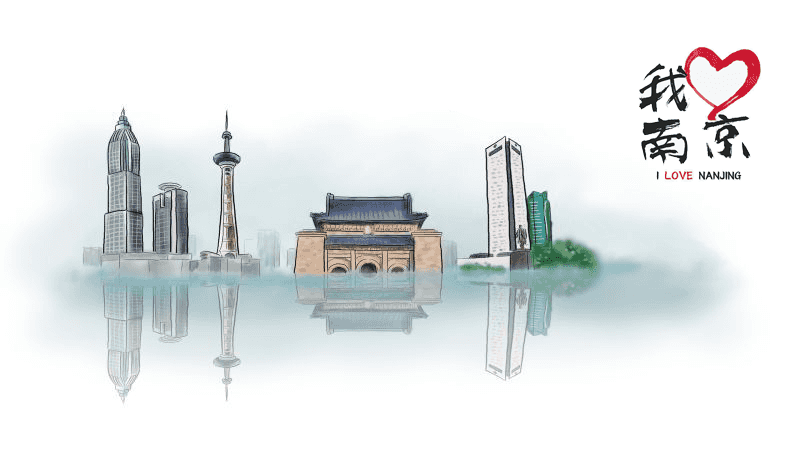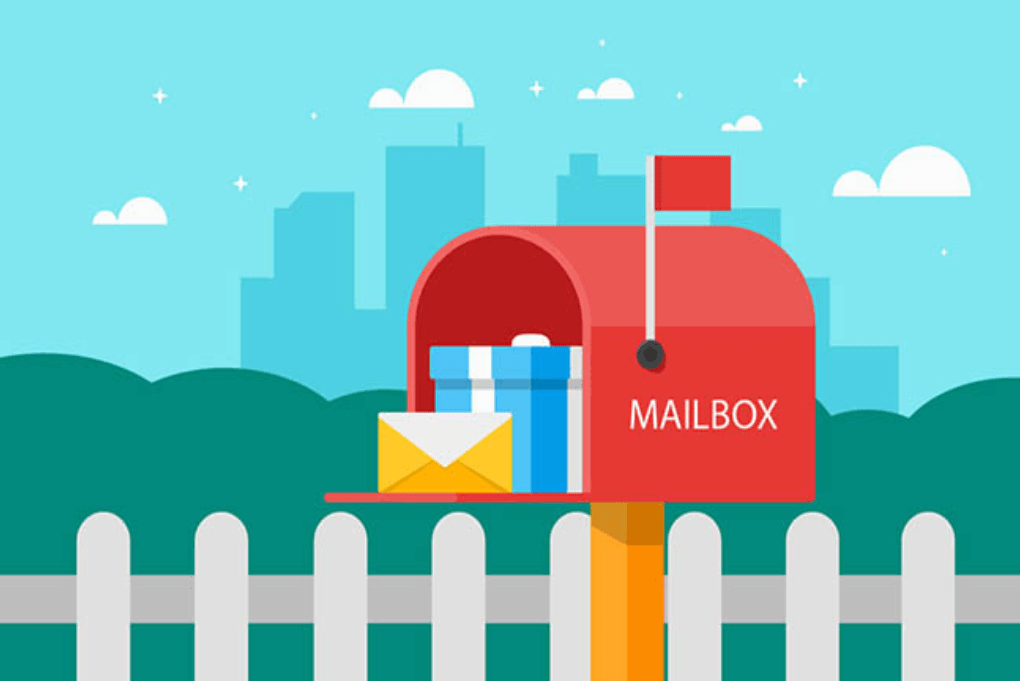找到
48
篇与
相关的结果
-
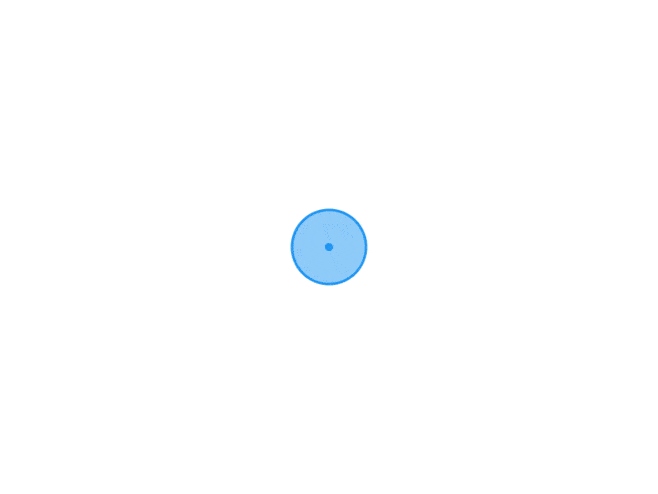
-
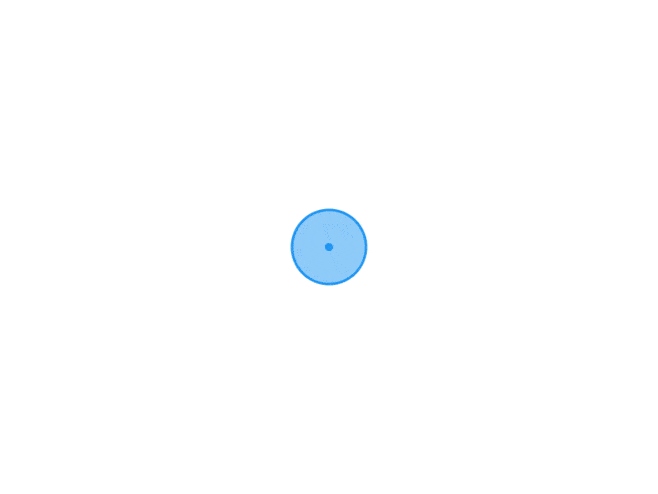 C#—简单的tcp服务端 简单的tcp服务端代码如下private static TcpListener tcpListener; private static Thread listenThread; static void Main(string[] args) { Console.WriteLine("Welcome!"); Console.WriteLine(DateTime.Now); tcpListener = new TcpListener(IPAddress.Any, 8888); listenThread = new Thread(new ThreadStart(ListenForClients)); listenThread.Start(); try { } catch (Exception ex) { Console.WriteLine(ex.ToString()); } }private static void ListenForClients() { tcpListener.Start(); while (true) { TcpClient client = tcpListener.AcceptTcpClient(); Thread clientThread = new Thread(new ParameterizedThreadStart(HandleClientComm)); clientThread.Start(client); } }private static void HandleClientComm(object client) { TcpClient tcpClient = (TcpClient)client; Console.WriteLine("客户端 @[] 已连接 @", tcpClient.Client.RemoteEndPoint, DateTime.Now.ToString()); NetworkStream clientStream = tcpClient.GetStream(); byte[] cmdmsg = new byte[1024]; while (true) { try { bytesRead = clientStream.Read(cmdmsg, 0, cmdmsg.Length); } catch { Console.WriteLine("Error:receive msg error"); break; } if (bytesRead == 0) { //the client has disconnected from the server Console.WriteLine("客户端 @[] 离线 @", tcpClient.Client.RemoteEndPoint, DateTime.Now.ToString()); break; } } }
C#—简单的tcp服务端 简单的tcp服务端代码如下private static TcpListener tcpListener; private static Thread listenThread; static void Main(string[] args) { Console.WriteLine("Welcome!"); Console.WriteLine(DateTime.Now); tcpListener = new TcpListener(IPAddress.Any, 8888); listenThread = new Thread(new ThreadStart(ListenForClients)); listenThread.Start(); try { } catch (Exception ex) { Console.WriteLine(ex.ToString()); } }private static void ListenForClients() { tcpListener.Start(); while (true) { TcpClient client = tcpListener.AcceptTcpClient(); Thread clientThread = new Thread(new ParameterizedThreadStart(HandleClientComm)); clientThread.Start(client); } }private static void HandleClientComm(object client) { TcpClient tcpClient = (TcpClient)client; Console.WriteLine("客户端 @[] 已连接 @", tcpClient.Client.RemoteEndPoint, DateTime.Now.ToString()); NetworkStream clientStream = tcpClient.GetStream(); byte[] cmdmsg = new byte[1024]; while (true) { try { bytesRead = clientStream.Read(cmdmsg, 0, cmdmsg.Length); } catch { Console.WriteLine("Error:receive msg error"); break; } if (bytesRead == 0) { //the client has disconnected from the server Console.WriteLine("客户端 @[] 离线 @", tcpClient.Client.RemoteEndPoint, DateTime.Now.ToString()); break; } } } -
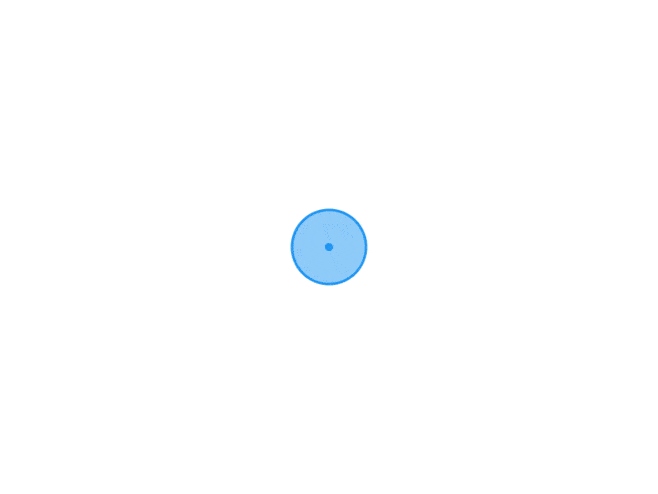 .NET Core简单读取json配置文件 Nuget 类库引用Microsoft.Extensions.Configuration Microsoft.Extensions.Configuration.Jsonjson 文件 demo{ "name": "wen", "age": 26, "family": { "mother": { "name": "娘", "age": 55 }, "father": { "name": "爹", "age": 56 } } } using System; using System.IO; using Microsoft.Extensions.Configuration; namespace Demo { class Program { static void Main(string[] args) { //添加 json 文件路径 var builder = new ConfigurationBuilder().SetBasePath(Directory.GetCurrentDirectory()).AddJsonFile("appsettings.json"); //创建配置根对象 var configurationRoot = builder.Build(); //取配置根下的 name 部分 var nameSection = configurationRoot.GetSection("name"); //取配置根下的 family 部分 var familySection = configurationRoot.GetSection("family"); //取 family 部分下的 mother 部分下的 name 部分 var motherNameSection = familySection.GetSection("mother").GetSection("name"); //取 family 部分下的 father 部分下的 age 部分 var fatherAgeSection = familySection.GetSection("father").GetSection("age"); //Value 为文本值 Console.WriteLine($"name: "); Console.WriteLine($"motherName: "); Console.WriteLine($"fatherAge: "); Console.Read(); } } }
.NET Core简单读取json配置文件 Nuget 类库引用Microsoft.Extensions.Configuration Microsoft.Extensions.Configuration.Jsonjson 文件 demo{ "name": "wen", "age": 26, "family": { "mother": { "name": "娘", "age": 55 }, "father": { "name": "爹", "age": 56 } } } using System; using System.IO; using Microsoft.Extensions.Configuration; namespace Demo { class Program { static void Main(string[] args) { //添加 json 文件路径 var builder = new ConfigurationBuilder().SetBasePath(Directory.GetCurrentDirectory()).AddJsonFile("appsettings.json"); //创建配置根对象 var configurationRoot = builder.Build(); //取配置根下的 name 部分 var nameSection = configurationRoot.GetSection("name"); //取配置根下的 family 部分 var familySection = configurationRoot.GetSection("family"); //取 family 部分下的 mother 部分下的 name 部分 var motherNameSection = familySection.GetSection("mother").GetSection("name"); //取 family 部分下的 father 部分下的 age 部分 var fatherAgeSection = familySection.GetSection("father").GetSection("age"); //Value 为文本值 Console.WriteLine($"name: "); Console.WriteLine($"motherName: "); Console.WriteLine($"fatherAge: "); Console.Read(); } } } -
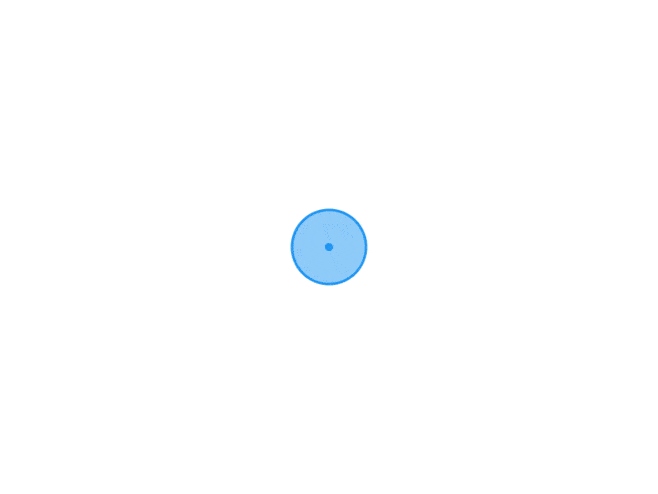 C# 做post上发数据Api 接口函数public string Post(string url, string stringJson) { try { string result = ""; string user = "admin"; string pwd = "123456"; string auth = user+":"+pwd; //string timestampnow = ConvertDateTimeLong(DateTime.Now).ToString(); string methods = "POST"; string signature = "c2hpbmVlbmVyZ3k6U2hpbmVlbmVyZ3kxMjM0NTY3YQ==";//Authorization: “username:password”通过base64加密后的字符串 HttpWebRequest req = (HttpWebRequest)WebRequest.Create(url); req.Headers.Add("authorization", signature); req.Method = methods; req.ContentType = "application/json"; #region 添加Post 参数 byte[] data = Encoding.UTF8.GetBytes(stringJson); req.ContentLength = data.Length; using (Stream reqStream = req.GetRequestStream()) { reqStream.Write(data, 0, data.Length); reqStream.Close(); } #endregion HttpWebResponse resp = (HttpWebResponse)req.GetResponse(); Stream stream = resp.GetResponseStream(); //获取响应内容 using (StreamReader reader = new StreamReader(stream, Encoding.UTF8)) { result = reader.ReadToEnd(); } //Console.WriteLine(result); return result; } catch (Exception ex) { Console.WriteLine(DateTime.Now.ToString() + " " + ex.Message); return null; } }直接调用即可参数url json 字符串
C# 做post上发数据Api 接口函数public string Post(string url, string stringJson) { try { string result = ""; string user = "admin"; string pwd = "123456"; string auth = user+":"+pwd; //string timestampnow = ConvertDateTimeLong(DateTime.Now).ToString(); string methods = "POST"; string signature = "c2hpbmVlbmVyZ3k6U2hpbmVlbmVyZ3kxMjM0NTY3YQ==";//Authorization: “username:password”通过base64加密后的字符串 HttpWebRequest req = (HttpWebRequest)WebRequest.Create(url); req.Headers.Add("authorization", signature); req.Method = methods; req.ContentType = "application/json"; #region 添加Post 参数 byte[] data = Encoding.UTF8.GetBytes(stringJson); req.ContentLength = data.Length; using (Stream reqStream = req.GetRequestStream()) { reqStream.Write(data, 0, data.Length); reqStream.Close(); } #endregion HttpWebResponse resp = (HttpWebResponse)req.GetResponse(); Stream stream = resp.GetResponseStream(); //获取响应内容 using (StreamReader reader = new StreamReader(stream, Encoding.UTF8)) { result = reader.ReadToEnd(); } //Console.WriteLine(result); return result; } catch (Exception ex) { Console.WriteLine(DateTime.Now.ToString() + " " + ex.Message); return null; } }直接调用即可参数url json 字符串 -
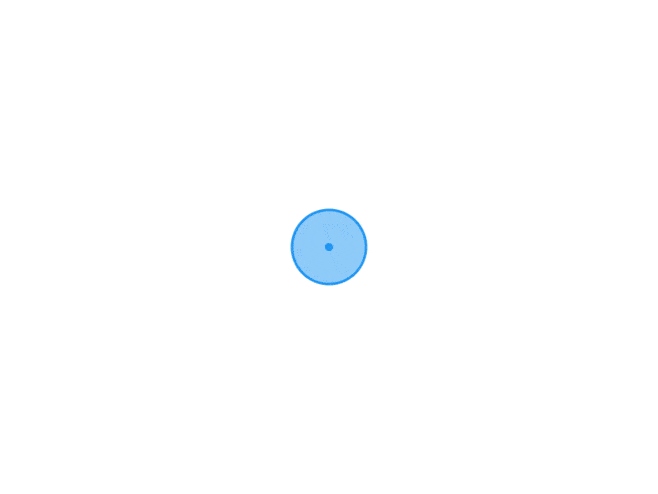 c# 写入字节流文件 c# 写入字节流文件public void WriteData(byte[] data) { string path = AppDomain.CurrentDomain.BaseDirectory; path += "\\dat"; if (!string.IsNullOrEmpty(path)) { if (!Directory.Exists(path)) { Directory.CreateDirectory(path); } path = path + "\\" + filename + ".dat"; if (!File.Exists(path)) { FileStream fs = File.Create(path); fs.Close(); } if (File.Exists(path)) { FileStream file = new FileStream(path, FileMode.Append);//以追加的形式打开文件 file.Write(data, 0, data.Length);//写入byte[]型数据 file.Flush(); file.Close(); } } }其二FileStream fs = new FileStream(path, FileMode.Append); //初始化FileStream对象 BinaryWriter bw = new BinaryWriter(fs); //创建BinaryWriter对象 //FileStream file = new FileStream(path, FileMode.Append);//以追加的形式打开文件 foreach (var item in list) { bw.Write(item);//写入byte[]型数据 } //file.Flush(); bw.Close(); fs.Close();
c# 写入字节流文件 c# 写入字节流文件public void WriteData(byte[] data) { string path = AppDomain.CurrentDomain.BaseDirectory; path += "\\dat"; if (!string.IsNullOrEmpty(path)) { if (!Directory.Exists(path)) { Directory.CreateDirectory(path); } path = path + "\\" + filename + ".dat"; if (!File.Exists(path)) { FileStream fs = File.Create(path); fs.Close(); } if (File.Exists(path)) { FileStream file = new FileStream(path, FileMode.Append);//以追加的形式打开文件 file.Write(data, 0, data.Length);//写入byte[]型数据 file.Flush(); file.Close(); } } }其二FileStream fs = new FileStream(path, FileMode.Append); //初始化FileStream对象 BinaryWriter bw = new BinaryWriter(fs); //创建BinaryWriter对象 //FileStream file = new FileStream(path, FileMode.Append);//以追加的形式打开文件 foreach (var item in list) { bw.Write(item);//写入byte[]型数据 } //file.Flush(); bw.Close(); fs.Close(); -
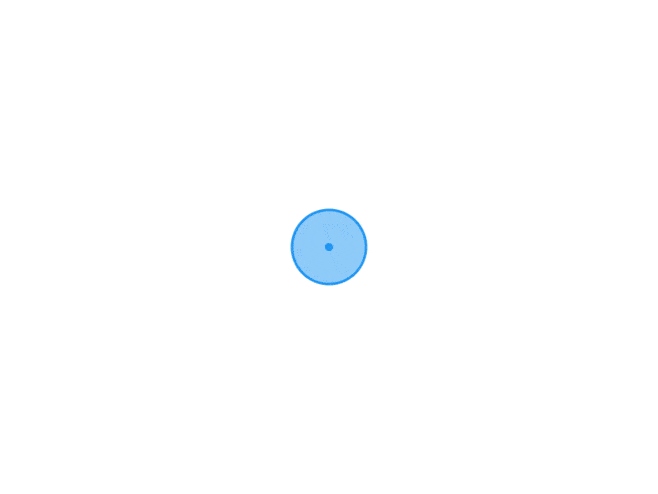 雪花ID Snowflake .Net版—分布式唯一ID 先抄个雪花ID介绍,雪花算法:雪花ID是用一个64位的整形数字来做ID,对应.net中的long,数据库中的bigint,雪花算法的原始版本是scala版,用于生成分布式ID(纯数字,时间顺序),订单编号等。自增ID:对于数据敏感场景不宜使用,且不适合于分布式场景。 GUID:采用无意义字符串,数据量增大时造成访问过慢,且不宜排序。算法描述:最高位是符号位,始终为0,不可用。41位的时间序列,精确到毫秒级,41位的长度可以使用69年。时间位还有一个很重要的作用是可以根据时间进行排序。10位的机器标识,10位的长度最多支持部署1024个节点。12位的计数序列号,序列号即一系列的自增id,可以支持同一节点同一毫秒生成多个ID序号,12位的计数序列号支持每个节点每毫秒产生4096个ID序号。雪花ID严重依赖系统当前时间,当系统时间被人为反后调整时,算法会出问题,可能会出重复ID.Snowflake原算法是在检测到系统时间被回调后直接抛异常.本代码在时钟回拨后,会将生成的ID时间戳停留在最后一次时间戳上(每当序列溢出时会往前走一毫秒),等待系统时间追上后即可以避过时钟回拨问题.这种处理方式的优点是时钟回拨后不会异常,能一直生成出雪花ID,但缺点是雪花ID中的时间戳不是系统的当前时间,会是回拨前的最后记录的一次时间戳,但相差也不大.不知道有没有什么生产系统会对这个时间戳要求非常严格,无法使用这种补救方式的?当然停掉系统后的时钟回拨是无法处理的,这种还是会有可能出现重复ID的.介绍完毕,下面直接上源码吧,,本源码除了生成雪花ID外,还提供解析雪花ID的方法.using System; using System.Collections.Generic; using System.Diagnostics; using System.Linq; namespace snowflake_Id { class Program { static void Main(string[] args) { var ids = new List<long>(); var idwork = new SnowflakeId(15, 3); for (var i = 0; i < 100; i++) { var idTest = idwork.NextId(); ids.Add(idTest); } foreach (var id in ids) { var idStr = SnowflakeId.AnalyzeId(id); Console.WriteLine("雪花ID:" + id + "\t\b解析-> " + idStr); } return; var watch = Stopwatch.StartNew(); System.Threading.Tasks.Parallel.For(0, 8, i => { for (var j = 0; j < 100000; j++) { var id = idwork.NextId(); lock (ids) { ids.Add(id); } } }); Console.WriteLine(ids.Count+ "个Id生成完毕,耗时:" + watch.ElapsedMilliseconds); //return; System.Threading.Tasks.Parallel.For(0, ids.Count, (i, state) => { for (var j = i+1; j < ids.Count; j++) { if (ids[i] == ids[j]) { Console.WriteLine("有重复项:" + ids[i]); state.Stop(); } } }); Console.WriteLine("重复项检查完毕,耗时:" + watch.ElapsedMilliseconds); Console.WriteLine("fineshed"); } } } /// <summary> /// 雪花ID /// Twitter_Snowflake /// SnowFlake的结构如下(每部分用-分开) /// 0 - 0000000000 0000000000 0000000000 0000000000 0 - 00000 - 00000 - 000000000000 /// 1位标识,由于long基本类型在Java中是带符号的,最高位是符号位,正数是0,负数是1,所以id一般是正数,最高位是0 /// 41位时间截(毫秒级),注意,41位时间截不是存储当前时间的时间截,而是存储时间截的差值(当前时间截 - 开始时间截)得到的值), /// 41位的时间截,可以使用69年,年T = (1L << 41) / (1000L * 60 * 60 * 24 * 365) = 69 /// 这里的的开始时间截,一般是我们的id生成器开始使用的时间,由我们程序来指定的(如下下面程序IdWorker类的startTime属性)。 /// 10位的数据机器位,可以部署在1024个节点,包括5位datacenterId和5位workerId /// 12位序列,毫秒内的计数,12位的计数顺序号支持每个节点每毫秒(同一机器,同一时间截)产生4096个ID序号 /// 总共加起来刚好64位,为一个Long型。 /// SnowFlake的优点是,整体上按照时间自增排序,并且整个分布式系统内不会产生ID碰撞(由数据中心ID和机器ID作区分), /// 并且效率较高,经测试,SnowFlake单机每秒都能够产生出极限4,096,000个ID来 /// </summary> public class SnowflakeId { // 开始时间截((new DateTime(2020, 1, 1, 0, 0, 0, DateTimeKind.Utc)-Jan1st1970).TotalMilliseconds) private const long twepoch = 1577836800000L; // 机器id所占的位数 private const int workerIdBits = 5; // 数据标识id所占的位数 private const int datacenterIdBits = 5; // 支持的最大机器id,结果是31 (这个移位算法可以很快的计算出几位二进制数所能表示的最大十进制数) private const long maxWorkerId = -1L ^ (-1L << workerIdBits); // 支持的最大数据标识id,结果是31 private const long maxDatacenterId = -1L ^ (-1L << datacenterIdBits); // 序列在id中占的位数 private const int sequenceBits = 12; // 数据标识id向左移17位(12+5) private const int datacenterIdShift = sequenceBits + workerIdBits; // 机器ID向左移12位 private const int workerIdShift = sequenceBits; // 时间截向左移22位(5+5+12) private const int timestampLeftShift = sequenceBits + workerIdBits + datacenterIdBits; // 生成序列的掩码,这里为4095 (0b111111111111=0xfff=4095) private const long sequenceMask = -1L ^ (-1L << sequenceBits); // 数据中心ID(0~31) public long datacenterId // 工作机器ID(0~31) public long workerId // 毫秒内序列(0~4095) public long sequence // 上次生成ID的时间截 public long lastTimestamp /// <summary> /// 雪花ID /// </summary> /// <param name="datacenterId">数据中心ID</param> /// <param name="workerId">工作机器ID</param> public SnowflakeId(long datacenterId,long workerId ) { if (datacenterId > maxDatacenterId || datacenterId < 0) { throw new Exception(string.Format("datacenter Id can't be greater than or less than 0", maxDatacenterId)); } if (workerId > maxWorkerId || workerId < 0) { throw new Exception(string.Format("worker Id can't be greater than or less than 0", maxWorkerId)); } this.workerId = workerId; this.datacenterId = datacenterId; this.sequence = 0L; this.lastTimestamp = -1L; } /// <summary> /// 获得下一个ID /// </summary> /// <returns></returns> public long NextId() { lock (this) { long timestamp = GetCurrentTimestamp(); if (timestamp > lastTimestamp) //时间戳改变,毫秒内序列重置 { sequence = 0L; } else if (timestamp == lastTimestamp) //如果是同一时间生成的,则进行毫秒内序列 { sequence = (sequence + 1) & sequenceMask; if (sequence == 0) //毫秒内序列溢出 { timestamp = GetNextTimestamp(lastTimestamp); //阻塞到下一个毫秒,获得新的时间戳 } } else //当前时间小于上一次ID生成的时间戳,证明系统时钟被回拨,此时需要做回拨处理 { sequence = (sequence + 1) & sequenceMask; if (sequence > 0) { timestamp = lastTimestamp; //停留在最后一次时间戳上,等待系统时间追上后即完全度过了时钟回拨问题。 } else //毫秒内序列溢出 { timestamp = lastTimestamp + 1; //直接进位到下一个毫秒 } //throw new Exception(string.Format("Clock moved backwards. Refusing to generate id for milliseconds", lastTimestamp - timestamp)); } lastTimestamp = timestamp; //上次生成ID的时间截 //移位并通过或运算拼到一起组成64位的ID var id= ((timestamp - twepoch) << timestampLeftShift) | (datacenterId << datacenterIdShift) | (workerId << workerIdShift) | sequence; return id; } } /// <summary> /// 解析雪花ID /// </summary> /// <returns></returns> public static string AnalyzeId(long Id) { StringBuilder sb = new StringBuilder(); var timestamp = (Id >> timestampLeftShift) ; var time = Jan1st1970.AddMilliseconds(timestamp + twepoch); sb.Append(time.ToLocalTime().ToString("yyyy-MM-dd HH:mm:ss:fff")); var datacenterId = (Id ^ (timestamp << timestampLeftShift)) >> datacenterIdShift; sb.Append("_" + datacenterId); var workerId = (Id ^ ((timestamp << timestampLeftShift) | (datacenterId << datacenterIdShift))) >> workerIdShift; sb.Append("_" + workerId); var sequence = Id & sequenceMask; sb.Append("_" + sequence); return sb.ToString(); } /// <summary> /// 阻塞到下一个毫秒,直到获得新的时间戳 /// </summary> /// <param name="lastTimestamp">上次生成ID的时间截</param> /// <returns>当前时间戳</returns> private static long GetNextTimestamp(long lastTimestamp) { long timestamp = GetCurrentTimestamp(); while (timestamp <= lastTimestamp) { timestamp = GetCurrentTimestamp(); } return timestamp; } /// <summary> /// 获取当前时间戳 /// </summary> /// <returns></returns> private static long GetCurrentTimestamp() { return (long)(DateTime.UtcNow - Jan1st1970).TotalMilliseconds; } private static readonly DateTime Jan1st1970 = new DateTime(1970, 1, 1, 0, 0, 0, DateTimeKind.Utc); }
雪花ID Snowflake .Net版—分布式唯一ID 先抄个雪花ID介绍,雪花算法:雪花ID是用一个64位的整形数字来做ID,对应.net中的long,数据库中的bigint,雪花算法的原始版本是scala版,用于生成分布式ID(纯数字,时间顺序),订单编号等。自增ID:对于数据敏感场景不宜使用,且不适合于分布式场景。 GUID:采用无意义字符串,数据量增大时造成访问过慢,且不宜排序。算法描述:最高位是符号位,始终为0,不可用。41位的时间序列,精确到毫秒级,41位的长度可以使用69年。时间位还有一个很重要的作用是可以根据时间进行排序。10位的机器标识,10位的长度最多支持部署1024个节点。12位的计数序列号,序列号即一系列的自增id,可以支持同一节点同一毫秒生成多个ID序号,12位的计数序列号支持每个节点每毫秒产生4096个ID序号。雪花ID严重依赖系统当前时间,当系统时间被人为反后调整时,算法会出问题,可能会出重复ID.Snowflake原算法是在检测到系统时间被回调后直接抛异常.本代码在时钟回拨后,会将生成的ID时间戳停留在最后一次时间戳上(每当序列溢出时会往前走一毫秒),等待系统时间追上后即可以避过时钟回拨问题.这种处理方式的优点是时钟回拨后不会异常,能一直生成出雪花ID,但缺点是雪花ID中的时间戳不是系统的当前时间,会是回拨前的最后记录的一次时间戳,但相差也不大.不知道有没有什么生产系统会对这个时间戳要求非常严格,无法使用这种补救方式的?当然停掉系统后的时钟回拨是无法处理的,这种还是会有可能出现重复ID的.介绍完毕,下面直接上源码吧,,本源码除了生成雪花ID外,还提供解析雪花ID的方法.using System; using System.Collections.Generic; using System.Diagnostics; using System.Linq; namespace snowflake_Id { class Program { static void Main(string[] args) { var ids = new List<long>(); var idwork = new SnowflakeId(15, 3); for (var i = 0; i < 100; i++) { var idTest = idwork.NextId(); ids.Add(idTest); } foreach (var id in ids) { var idStr = SnowflakeId.AnalyzeId(id); Console.WriteLine("雪花ID:" + id + "\t\b解析-> " + idStr); } return; var watch = Stopwatch.StartNew(); System.Threading.Tasks.Parallel.For(0, 8, i => { for (var j = 0; j < 100000; j++) { var id = idwork.NextId(); lock (ids) { ids.Add(id); } } }); Console.WriteLine(ids.Count+ "个Id生成完毕,耗时:" + watch.ElapsedMilliseconds); //return; System.Threading.Tasks.Parallel.For(0, ids.Count, (i, state) => { for (var j = i+1; j < ids.Count; j++) { if (ids[i] == ids[j]) { Console.WriteLine("有重复项:" + ids[i]); state.Stop(); } } }); Console.WriteLine("重复项检查完毕,耗时:" + watch.ElapsedMilliseconds); Console.WriteLine("fineshed"); } } } /// <summary> /// 雪花ID /// Twitter_Snowflake /// SnowFlake的结构如下(每部分用-分开) /// 0 - 0000000000 0000000000 0000000000 0000000000 0 - 00000 - 00000 - 000000000000 /// 1位标识,由于long基本类型在Java中是带符号的,最高位是符号位,正数是0,负数是1,所以id一般是正数,最高位是0 /// 41位时间截(毫秒级),注意,41位时间截不是存储当前时间的时间截,而是存储时间截的差值(当前时间截 - 开始时间截)得到的值), /// 41位的时间截,可以使用69年,年T = (1L << 41) / (1000L * 60 * 60 * 24 * 365) = 69 /// 这里的的开始时间截,一般是我们的id生成器开始使用的时间,由我们程序来指定的(如下下面程序IdWorker类的startTime属性)。 /// 10位的数据机器位,可以部署在1024个节点,包括5位datacenterId和5位workerId /// 12位序列,毫秒内的计数,12位的计数顺序号支持每个节点每毫秒(同一机器,同一时间截)产生4096个ID序号 /// 总共加起来刚好64位,为一个Long型。 /// SnowFlake的优点是,整体上按照时间自增排序,并且整个分布式系统内不会产生ID碰撞(由数据中心ID和机器ID作区分), /// 并且效率较高,经测试,SnowFlake单机每秒都能够产生出极限4,096,000个ID来 /// </summary> public class SnowflakeId { // 开始时间截((new DateTime(2020, 1, 1, 0, 0, 0, DateTimeKind.Utc)-Jan1st1970).TotalMilliseconds) private const long twepoch = 1577836800000L; // 机器id所占的位数 private const int workerIdBits = 5; // 数据标识id所占的位数 private const int datacenterIdBits = 5; // 支持的最大机器id,结果是31 (这个移位算法可以很快的计算出几位二进制数所能表示的最大十进制数) private const long maxWorkerId = -1L ^ (-1L << workerIdBits); // 支持的最大数据标识id,结果是31 private const long maxDatacenterId = -1L ^ (-1L << datacenterIdBits); // 序列在id中占的位数 private const int sequenceBits = 12; // 数据标识id向左移17位(12+5) private const int datacenterIdShift = sequenceBits + workerIdBits; // 机器ID向左移12位 private const int workerIdShift = sequenceBits; // 时间截向左移22位(5+5+12) private const int timestampLeftShift = sequenceBits + workerIdBits + datacenterIdBits; // 生成序列的掩码,这里为4095 (0b111111111111=0xfff=4095) private const long sequenceMask = -1L ^ (-1L << sequenceBits); // 数据中心ID(0~31) public long datacenterId // 工作机器ID(0~31) public long workerId // 毫秒内序列(0~4095) public long sequence // 上次生成ID的时间截 public long lastTimestamp /// <summary> /// 雪花ID /// </summary> /// <param name="datacenterId">数据中心ID</param> /// <param name="workerId">工作机器ID</param> public SnowflakeId(long datacenterId,long workerId ) { if (datacenterId > maxDatacenterId || datacenterId < 0) { throw new Exception(string.Format("datacenter Id can't be greater than or less than 0", maxDatacenterId)); } if (workerId > maxWorkerId || workerId < 0) { throw new Exception(string.Format("worker Id can't be greater than or less than 0", maxWorkerId)); } this.workerId = workerId; this.datacenterId = datacenterId; this.sequence = 0L; this.lastTimestamp = -1L; } /// <summary> /// 获得下一个ID /// </summary> /// <returns></returns> public long NextId() { lock (this) { long timestamp = GetCurrentTimestamp(); if (timestamp > lastTimestamp) //时间戳改变,毫秒内序列重置 { sequence = 0L; } else if (timestamp == lastTimestamp) //如果是同一时间生成的,则进行毫秒内序列 { sequence = (sequence + 1) & sequenceMask; if (sequence == 0) //毫秒内序列溢出 { timestamp = GetNextTimestamp(lastTimestamp); //阻塞到下一个毫秒,获得新的时间戳 } } else //当前时间小于上一次ID生成的时间戳,证明系统时钟被回拨,此时需要做回拨处理 { sequence = (sequence + 1) & sequenceMask; if (sequence > 0) { timestamp = lastTimestamp; //停留在最后一次时间戳上,等待系统时间追上后即完全度过了时钟回拨问题。 } else //毫秒内序列溢出 { timestamp = lastTimestamp + 1; //直接进位到下一个毫秒 } //throw new Exception(string.Format("Clock moved backwards. Refusing to generate id for milliseconds", lastTimestamp - timestamp)); } lastTimestamp = timestamp; //上次生成ID的时间截 //移位并通过或运算拼到一起组成64位的ID var id= ((timestamp - twepoch) << timestampLeftShift) | (datacenterId << datacenterIdShift) | (workerId << workerIdShift) | sequence; return id; } } /// <summary> /// 解析雪花ID /// </summary> /// <returns></returns> public static string AnalyzeId(long Id) { StringBuilder sb = new StringBuilder(); var timestamp = (Id >> timestampLeftShift) ; var time = Jan1st1970.AddMilliseconds(timestamp + twepoch); sb.Append(time.ToLocalTime().ToString("yyyy-MM-dd HH:mm:ss:fff")); var datacenterId = (Id ^ (timestamp << timestampLeftShift)) >> datacenterIdShift; sb.Append("_" + datacenterId); var workerId = (Id ^ ((timestamp << timestampLeftShift) | (datacenterId << datacenterIdShift))) >> workerIdShift; sb.Append("_" + workerId); var sequence = Id & sequenceMask; sb.Append("_" + sequence); return sb.ToString(); } /// <summary> /// 阻塞到下一个毫秒,直到获得新的时间戳 /// </summary> /// <param name="lastTimestamp">上次生成ID的时间截</param> /// <returns>当前时间戳</returns> private static long GetNextTimestamp(long lastTimestamp) { long timestamp = GetCurrentTimestamp(); while (timestamp <= lastTimestamp) { timestamp = GetCurrentTimestamp(); } return timestamp; } /// <summary> /// 获取当前时间戳 /// </summary> /// <returns></returns> private static long GetCurrentTimestamp() { return (long)(DateTime.UtcNow - Jan1st1970).TotalMilliseconds; } private static readonly DateTime Jan1st1970 = new DateTime(1970, 1, 1, 0, 0, 0, DateTimeKind.Utc); } -
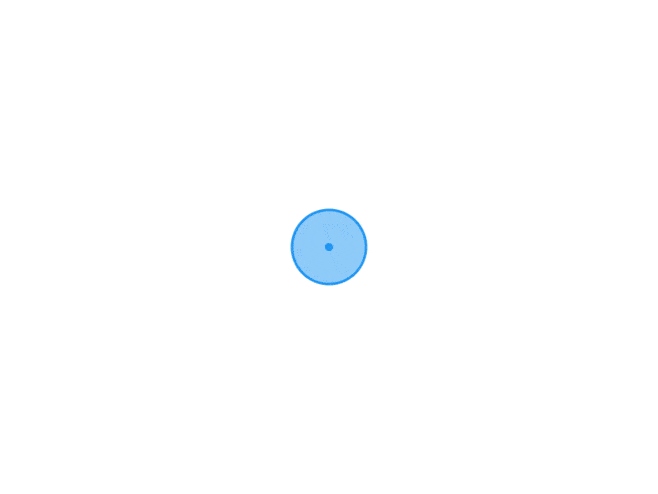
-
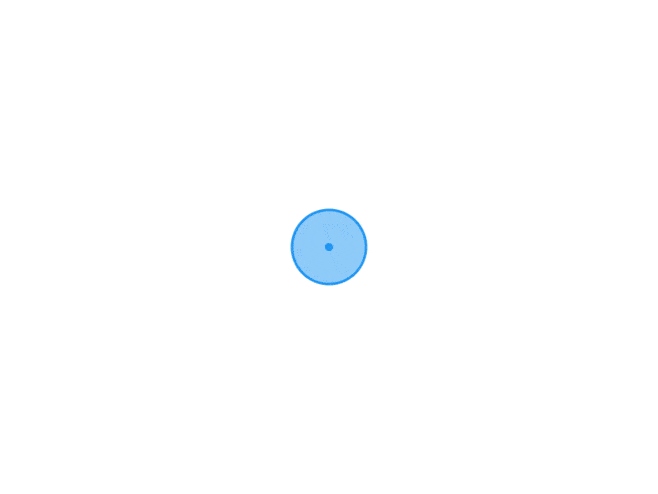
-
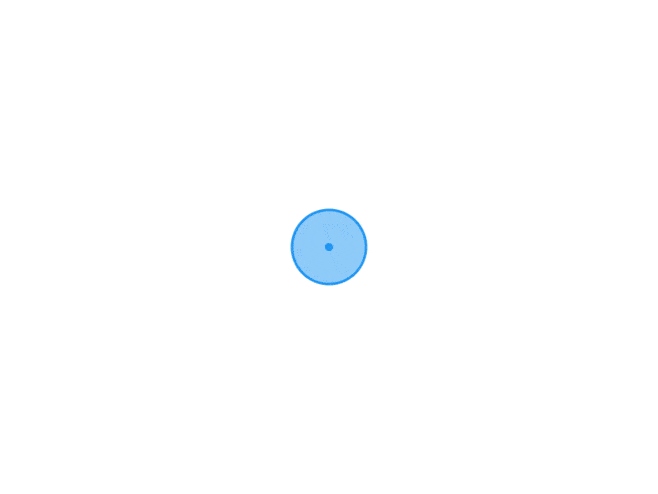
-